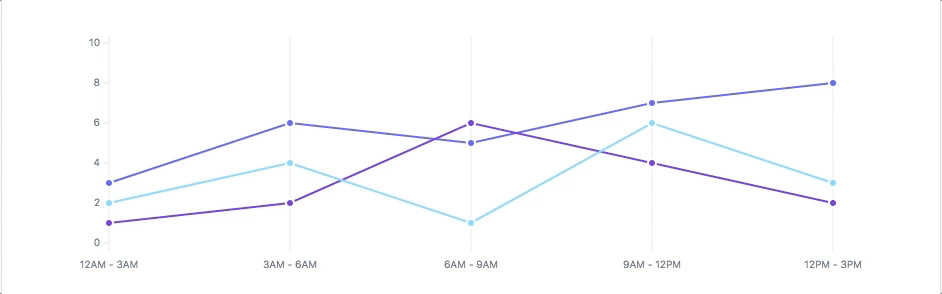No puede seleccionar más de 25 temas
Los temas deben comenzar con una letra o número, pueden incluir guiones ('-') y pueden tener hasta 35 caracteres de largo.
|
|
hace 3 años | |
|---|---|---|
| .github | hace 4 años | |
| docs | hace 4 años | |
| src | hace 3 años | |
| .babelrc | hace 7 años | |
| .eslintrc.json | hace 5 años | |
| .gitignore | hace 4 años | |
| .travis.yml | hace 7 años | |
| LICENSE | hace 7 años | |
| Makefile | hace 7 años | |
| README.md | hace 3 años | |
| package-lock.json | hace 4 años | |
| package.json | hace 4 años | |
| rollup.config.js | hace 4 años | |
| yarn.lock | hace 4 años | |
README.md

Frappe Charts
GitHub-inspired modern, intuitive and responsive charts with zero dependencies
Explore Demos » Edit at CodeSandbox » Documentation »Contents
Installation
Via NPM
Install via npm:
$ npm install frappe-charts
and include in your project:
import { Chart } from "frappe-charts"
Or include following for es-modules(eg:vuejs):
import { Chart } from 'frappe-charts/dist/frappe-charts.esm.js'
// import css
import 'frappe-charts/dist/frappe-charts.min.css'
or include within your HTML
<script src="https://cdn.jsdelivr.net/npm/frappe-charts@1.6.1/dist/frappe-charts.min.umd.js"></script>
<!-- or -->
<script src="https://unpkg.com/frappe-charts@1.6.1/dist/frappe-charts.min.umd.js"></script>
Usage
const data = {
labels: ["12am-3am", "3am-6pm", "6am-9am", "9am-12am",
"12pm-3pm", "3pm-6pm", "6pm-9pm", "9am-12am"
],
datasets: [
{
name: "Some Data", chartType: "bar",
values: [25, 40, 30, 35, 8, 52, 17, -4]
},
{
name: "Another Set", chartType: "line",
values: [25, 50, -10, 15, 18, 32, 27, 14]
}
]
}
const chart = new frappe.Chart("#chart", { // or a DOM element,
// new Chart() in case of ES6 module with above usage
title: "My Awesome Chart",
data: data,
type: 'axis-mixed', // or 'bar', 'line', 'scatter', 'pie', 'percentage'
height: 250,
colors: ['#7cd6fd', '#743ee2']
})
Or for es-modules (replace new frappe.Chart() with new Chart()):
- const chart = new frappe.Chart("#chart", {
+ const chart = new Chart("#chart", { // or a DOM element,
// new Chart() in case of ES6 module with above usage
title: "My Awesome Chart",
data: data,
type: 'axis-mixed', // or 'bar', 'line', 'scatter', 'pie', 'percentage'
height: 250,
colors: ['#7cd6fd', '#743ee2']
})
If you want to contribute:
- Clone this repo.
cdinto project directorynpm installnpm run dev
License
This repository has been released under the MIT License
Project maintained by Frappe. Used in ERPNext. Read the blog post.