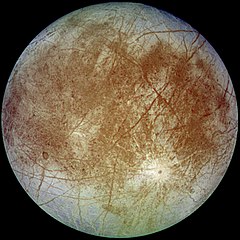---
redirect_to: "https://xhiveframework.com/charts"
---
XhiveFramework Charts
XhiveFramework Charts
GitHub-inspired simple and modern SVG charts for the web
Click or use arrow keys to navigate data points
Create a chart
<!--HTML-->
<div id="chart"></div> // Javascript
let chart = new xhiveframework.Chart( "#chart", { // or DOM element
data: {
labels: ["12am-3am", "3am-6am", "6am-9am", "9am-12pm",
"12pm-3pm", "3pm-6pm", "6pm-9pm", "9pm-12am"],
datasets: [
{
name: "Some Data", chartType: 'bar',
values: [25, 40, 30, 35, 8, 52, 17, -4]
},
{
name: "Another Set", chartType: 'bar',
values: [25, 50, -10, 15, 18, 32, 27, 14]
},
{
name: "Yet Another", chartType: 'line',
values: [15, 20, -3, -15, 58, 12, -17, 37]
}
],
yMarkers: [{ label: "Marker", value: 70,
options: { labelPos: 'left' }}],
yRegions: [{ label: "Region", start: -10, end: 50,
options: { labelPos: 'right' }}]
},
title: "My Awesome Chart",
type: 'axis-mixed', // or 'bar', 'line', 'pie', 'percentage', 'donut'
height: 300,
colors: ['purple', '#ffa3ef', 'light-blue'],
tooltipOptions: {
formatTooltipX: d => (d + '').toUpperCase(),
formatTooltipY: d => d + ' pts',
}
});
chart.export();
Mixed
Pie Chart
Donut Chart
Percentage Chart
Export ...
Update Values
Random Data
Add Value
Remove Value
Export ...
Plot Trends
Line
Dots
HeatLine
Region
Export ...
Listen to state change
Europa
Semi-major-axis: 671034 km
Mass: 4800000 x 10^16 kg
Diameter: 3121.6 km
...
isNavigable: 1, // Navigate across data points; default 0
...
chart.parent.addEventListener('data-select', (e) => {
update_moon_data(e.index); // e contains index and value of current datapoint
});
And a Month-wise Heatmap
Discrete
Continuous
Green (Default)
Blue
GitHub's Halloween
Export ...
let heatmap = new xhiveframework.Chart("#heatmap", {
type: 'heatmap',
title: "Monthly Distribution",
data: {
dataPoints: {'1524064033': 8, /* ... */},
// object with timestamp-value pairs
start: startDate
end: endDate // Date objects
},
countLabel: 'Level',
discreteDomains: 0 // default: 1
colors: ['#ebedf0', '#c0ddf9', '#73b3f3', '#3886e1', '#17459e'],
// Set of five incremental colors,
// preferably with a low-saturation color for zero data;
// def: ['#ebedf0', '#c6e48b', '#7bc96f', '#239a3b', '#196127']
});
Available options
...
{
data: {
labels: [],
datasets: [],
yRegions: [],
yMarkers: []
}
title: '',
colors: [],
height: 200,
tooltipOptions: {
formatTooltipX: d => (d + '').toUpperCase(),
formatTooltipY: d => d + ' pts',
}
// Axis charts
isNavigable: 1, // default: 0
valuesOverPoints: 1, // default: 0
barOptions: {
spaceRatio: 1 // default: 0.5
stacked: 1 // default: 0
}
lineOptions: {
dotSize: 6, // default: 4
hideLine: 0, // default: 0
hideDots: 1, // default: 0
heatline: 1, // default: 0
regionFill: 1 // default: 0
}
axisOptions: {
yAxisMode: 'span', // Axis lines, default
xAxisMode: 'tick', // No axis lines, only short ticks
xIsSeries: 1 // Allow skipping x values for space
// default: 0
},
// Pie/Percentage/Donut charts
maxLegendPoints: 6, // default: 20
maxSlices: 10, // default: 20
// Percentage chart
barOptions: {
height: 15 // default: 20
depth: 5 // default: 2
}
// Heatmap
discreteDomains: 1, // default: 1
}
...
// Updating values
chart.update(data);
// Axis charts:
chart.addDataPoint(label, valueFromEachDataset, index)
chart.removeDataPoint(index)
chart.updateDataset(datasetValues, index)
// Exporting
chart.export();
// Unbind window-resize events
chart.destroy();
Install
Install via npm
npm install xhiveframework-chartsAnd include it in your project
import { Chart } from "xhiveframework-charts"(for ES6+ import the ESModule from the dist folder)
import { Chart } from "xhiveframework-charts/dist/xhiveframework-charts.esm.js"... or include it directly in your HTML
<script src="https://unpkg.com/xhiveframework-charts@1.1.0"></script>Use as:
new Chart(); // ES6 module
// or
new xhiveframework.Chart(); // Browser